Gig Wage Product Update: Faster Pay, Cash Flow Advance, and More
Gig Wage’s team just wrapped up several powerful product updates.
Confession: It’s been a while since you’ve heard from the Gig Wage product team. We’ve been busy – meeting with customers, prototyping, testing, building, learning, and launching new features.
Today, you get to read about some of what we’ve been up to. More importantly, how this benefits you as an existing (or future) Gig Wage customer.
During the past couple of months, we shipped several major items on our roadmap. This means you will start seeing more and more improvements coming to life soon.
But first. Here’s the Summer '22 update.
Faster Pay (for contractors)
Contractors are happier when they get to choose how fast they get paid. For a small fee, our new Faster Pay feature allows your contractors to opt into getting their money sooner – directly to their debit cards, with no minimum.
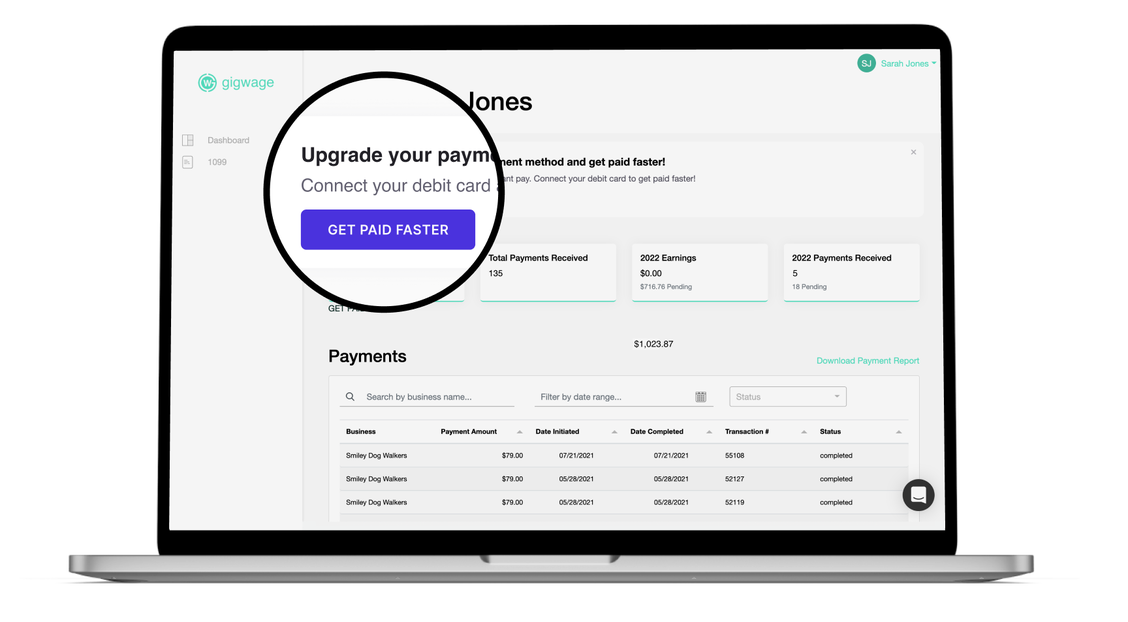
RELATED: How to add a debit card to Gig Wage.
Subscription Pricing & Automated Discounts
As you might have heard by now, we're updating our prices and transitioning customers from per transaction fees to monthly usage tiers – a subscription. This went into effect July 1, 2022.
While we had business reasons to make this change – we are growing and scaling – the confidence to commit to it in 2022 came from listening to You. Our customers.
Moving to subscription based pricing should mean more predictable monthly – bookkeeper friendly – accounting for your Gig Wage use.

What’s more, it allows you to unlock automated discounts. For example: if 100% of your payments go onto contractors’ debit cards (see table above), your Gig Wage subscription would go down to $0 per month. Bit more on that here.
Cash Flow Advance AKA Factoring (Private Beta)
Seamlessly unlock cash flow for payroll and payments from within Gig Wage’s platform with our new Factoring solution.
We’re currently piloting this with a small number of companies. You'll get a complimentary cash flow audit and recommended improvements – even if you don’t go with us, you’ll walk away with some pro tips.
If you're interested to experience Cash Flow Advance, contact us to request access to our private beta group. Spaces are limited.
Other notable features recently launched:
Automatic Balance Top-Off
Making it possible for businesses to maintain a Gig Wage balance without having to manually transfer money into your account. Now you can be confident you’ll have funds available for payroll and payments when they go out.
ACH Return Automation
When an ACH transaction fails because a contractor needs to update their bank account, we automatically notify them, the business, and process payments when they retry. This gives you more control to troubleshoot payments, without waiting for customer support.
Automated TIN Check
Now businesses can decide to automatically TIN check upon W9 creation or not. Ensure that there are fewer errors when submitting a 1099. Reduction in the number of failed 1099 for business.
TIN Check Dashboard
The ability to do TIN (Taxpayer Identification Number) checks at scale and see and resolve the related errors in one place.
API Sandbox Access
Developers can now sign up to the Gig Wage API sandbox and get started right away. No more going through a KYC process, and no delay while waiting on bank account creation.TIN Check Webhook
When a TIN check fails, a business can now track that status in a webhook.API Client Library: JavaScript
It’s the language we’ve seen most in API client implementations. You can now integrate with Gig Wage through our client-side JavaScript library to automatically handle API authentication.ICYMI: Batch Payments
We get asked about Batch Payments all the time.
“How easy it is to do batch payments?”
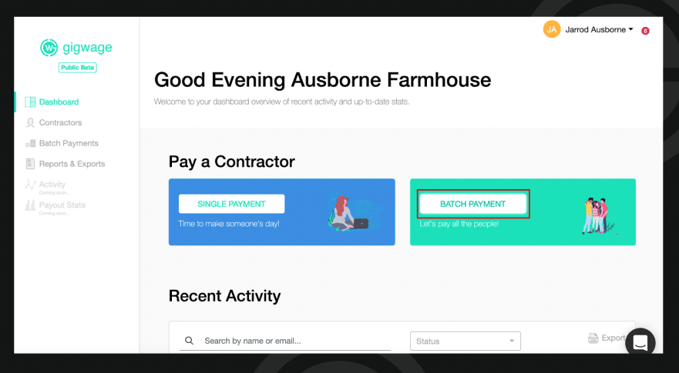
Super easy. Just follow these three steps in your dashboard:
- Tap the 'Batch Payment' button.
- Upload your contractor list (use our CSV template).
- Review your import and when you are ready, tap the 'Send Payment Now' button and you're all done!
We’re always looking for more feedback on how Gig Wage can work harder for you, so be sure to share your thoughts with us via chat or email our team: support@gigwage.com.
Written by
Gig Wage



